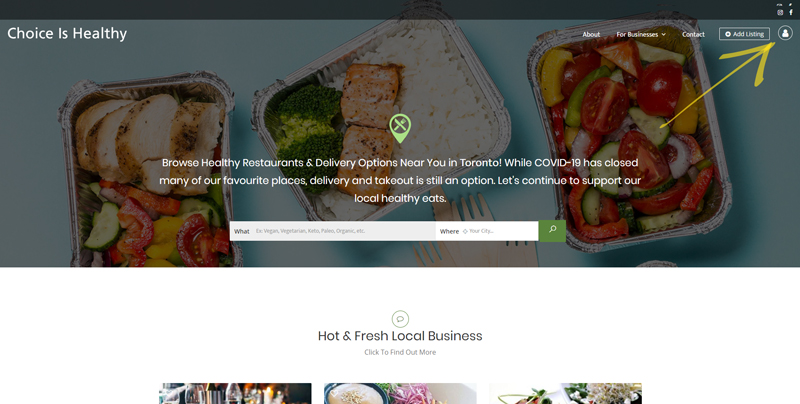To add your healthy restaurant, follow these steps. Note that if you already have an account, you should sign in first. Otherwise, go directly to the Add Listing page.
1. Click the “Add Listing” button on the top right of the screen.
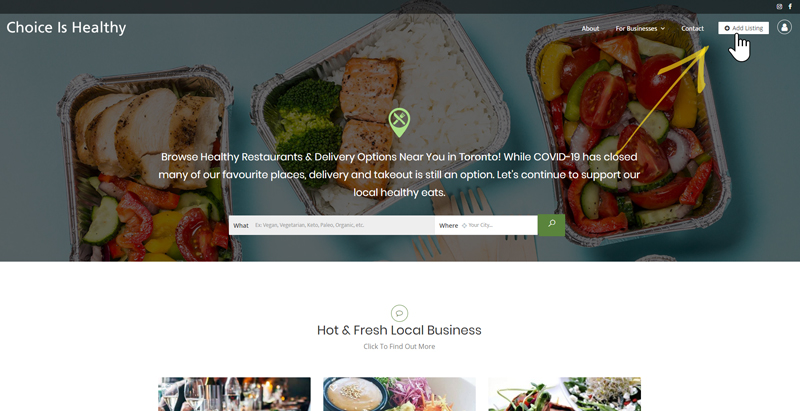
2. Fill out the form. Note that the fields marked with a “*” are mandatory. The rest is optional. Click on “Submit & Review” when you are done.
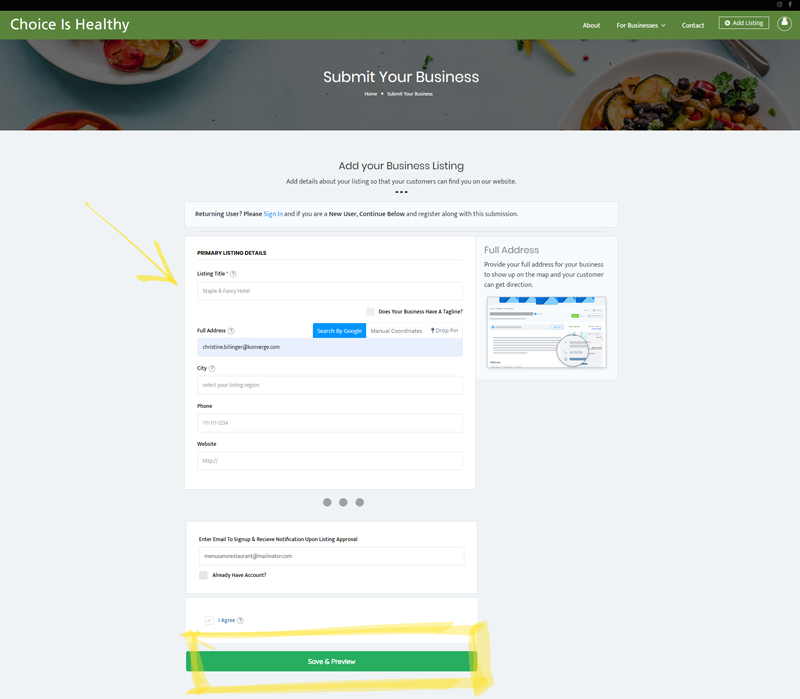
3. Your listing will be reviewed by a Choice Is Healthy admin. Once it is approved, you will receive an email notification.
You now have an account created! Click on the User Icon at the top right of the screen to view your dashboard and manage your listing.

4. Click on Listing to view your listing status.

5. To add more listings, click on “Add Listing”.

6. The next time you return to Choice Is Healthy, click on the User Icon at the top right of the screen to sign in and access your dashboard.